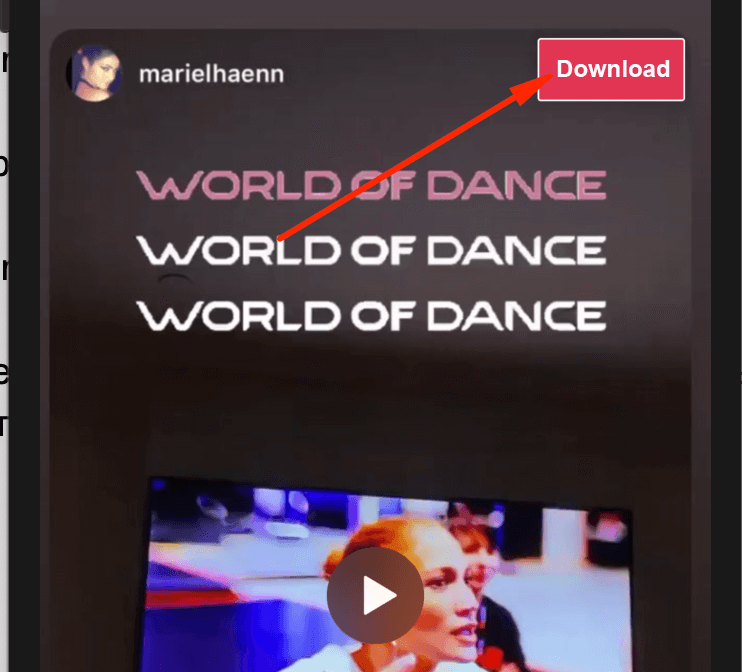How to download a Story onto iPhone
To download a story from Instagram to your iPhone, you need to open this this page of the Instasaved.net web service. Then follow the instructions:
- 1. In the specified field, enter the name of the Instagram user whose stories you want to download or view.
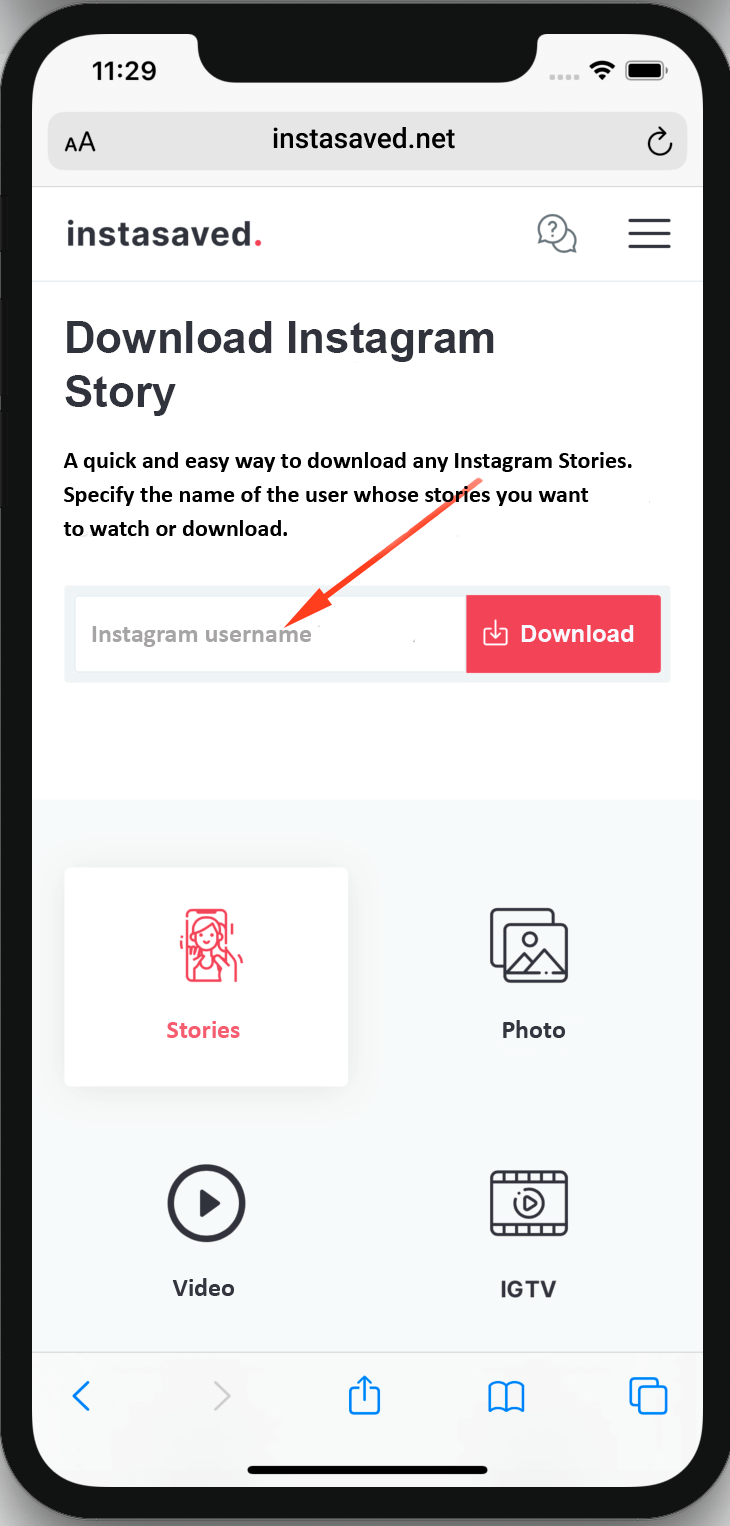
- 2. Then click the Download button.
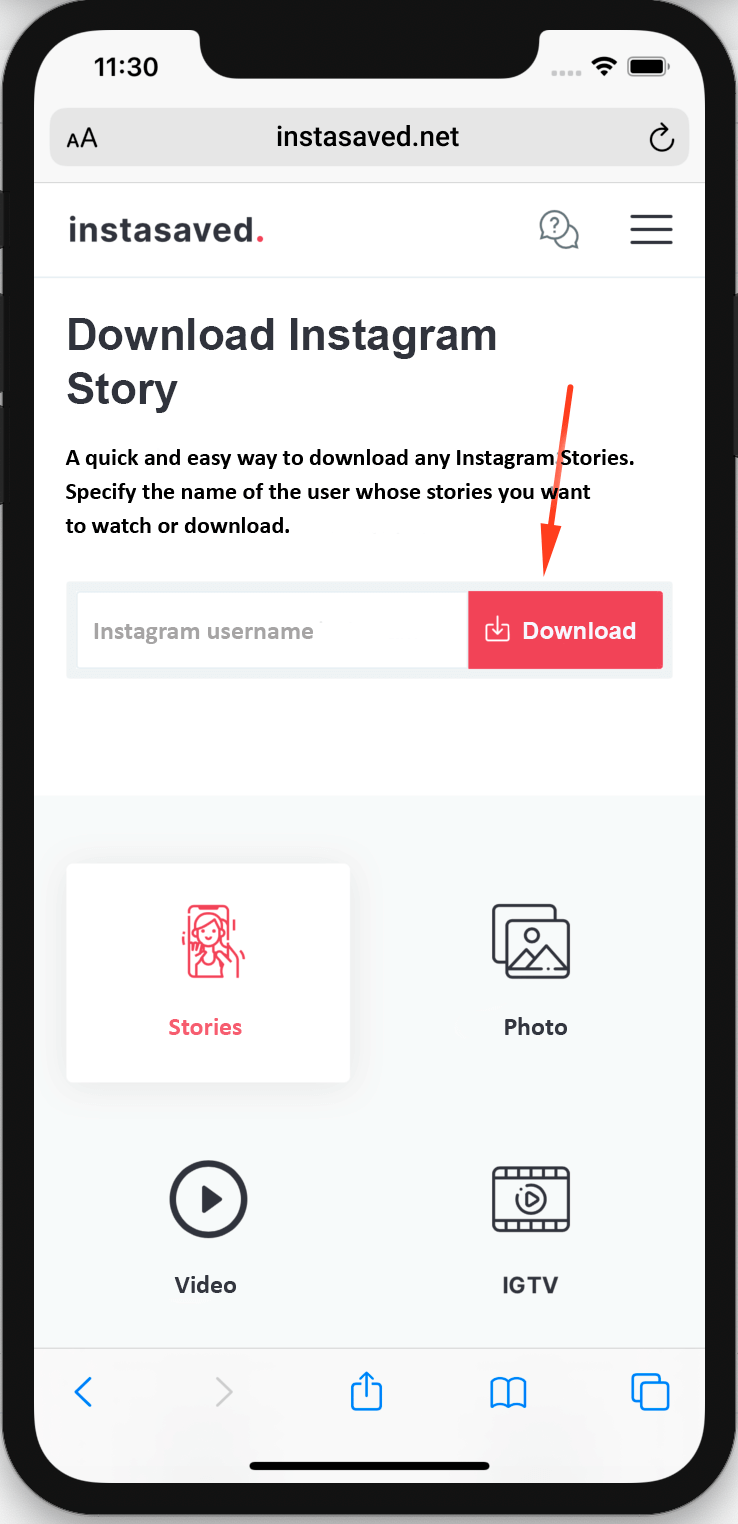
- 3. A loading indicator will appear below the input form.
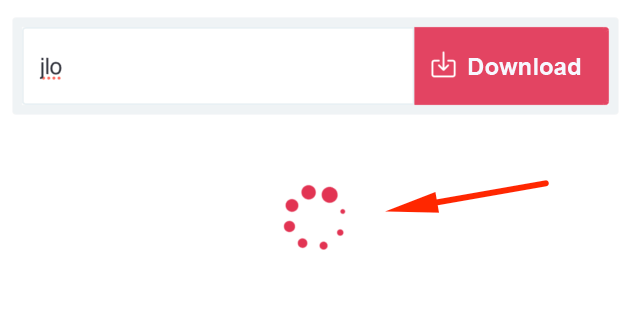
- 4. As soon as the downloading completes, you will be presented with the latest stories of the requested user, for example jlo).
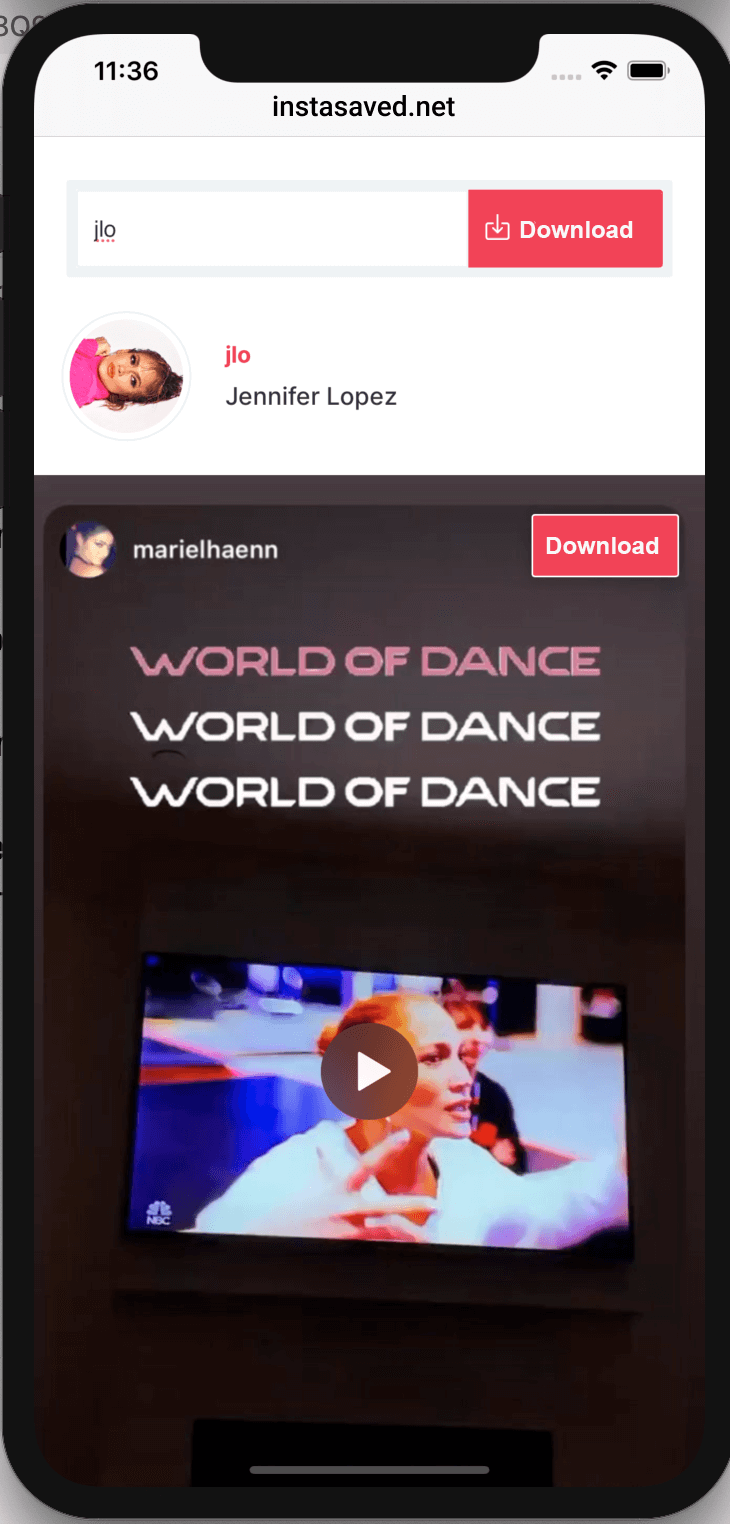
- 5. You can either watch any of the downloaded stories or download them onto your iPhone. To download, click the Download button.