How to download photos from Instagram
To download a photo from Instagram, you need to copy the link of the post and paste it into the form on this page. Then click the Download button.
As soon as the downloading completes, you will be able to download the photo from the post of the requested link.
The link can be copied to Instagram by pressing the ellipsis while viewing the post (see image below).
- 1. Click on the ellipsis in the post.
- 2. In the window that opens, click "Copy link"
On computers:

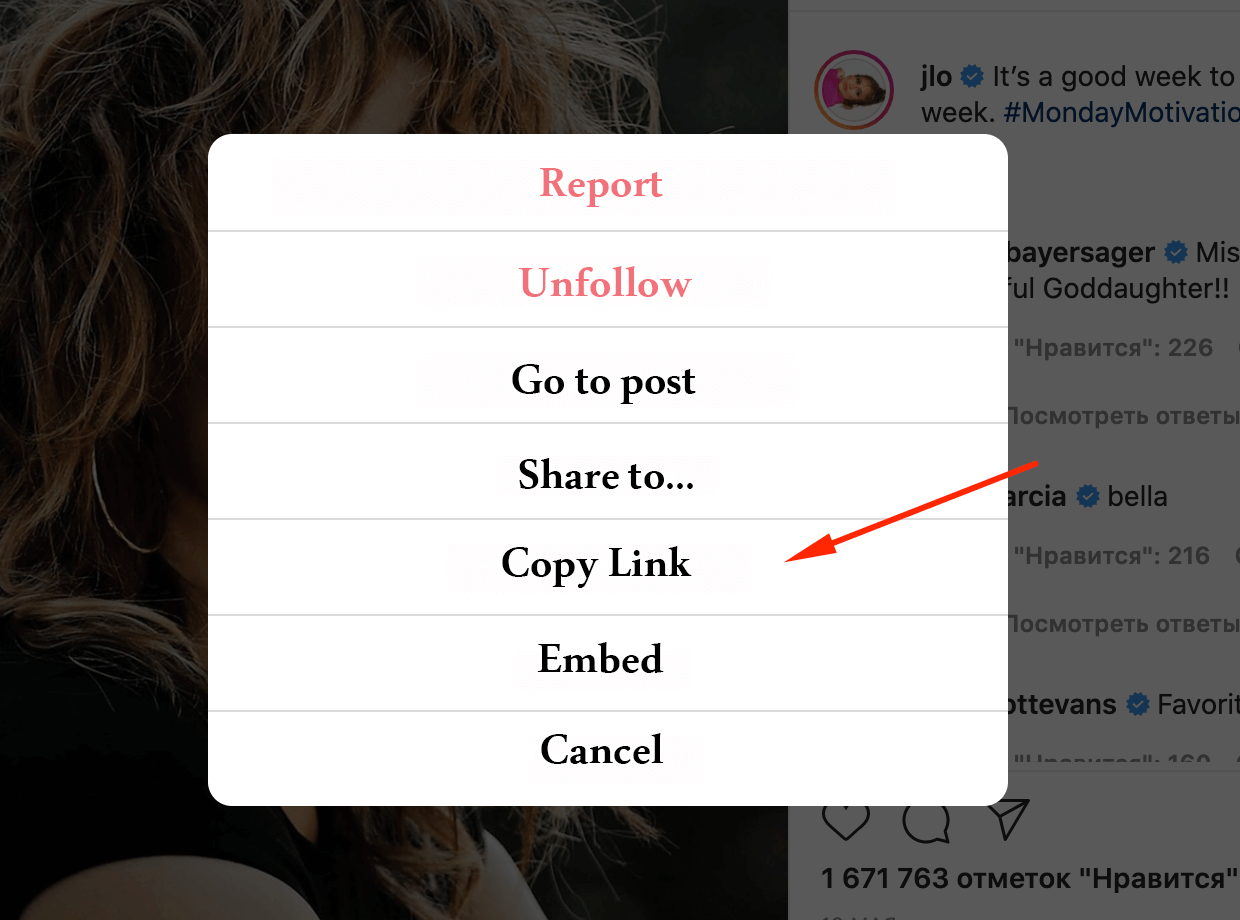
If there is no such a button, copy the link from the browser bar.
On mobile:
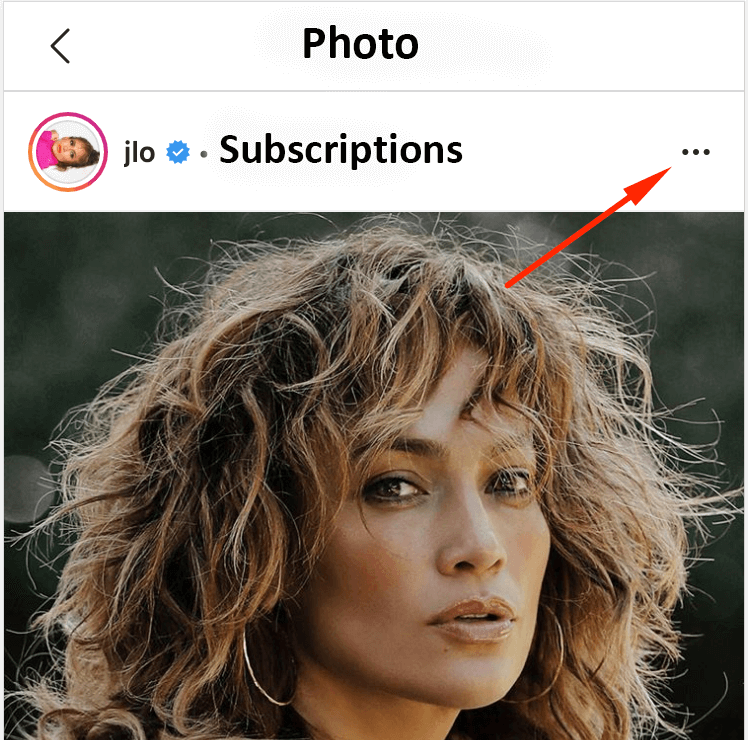
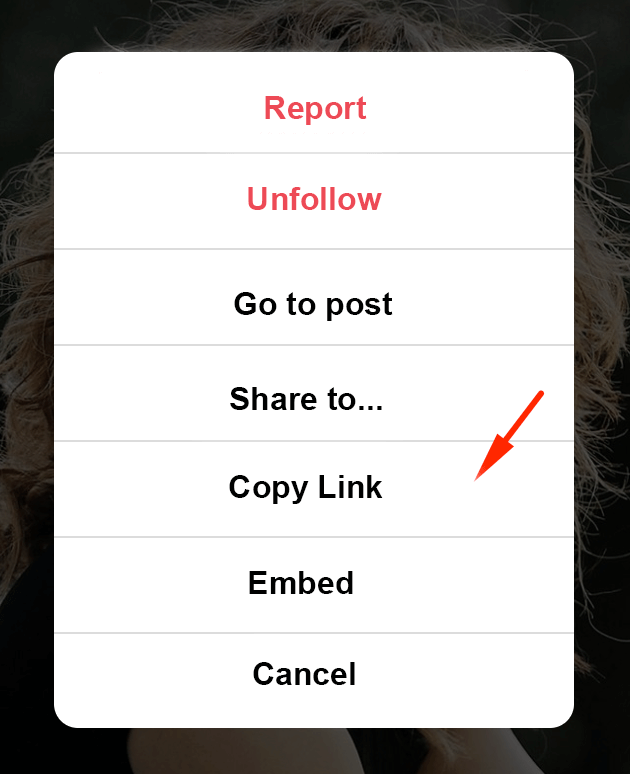
If there is no such a button, copy the link from the browser bar.
Note
You can download photos not only from posts, but also from IGTV.
Open the IGTV tab on the Instagram user profile page as shown in the screenshot below. You can copy a link to an IGTV post in the same way as described in the instructions for copying a link of a post.

