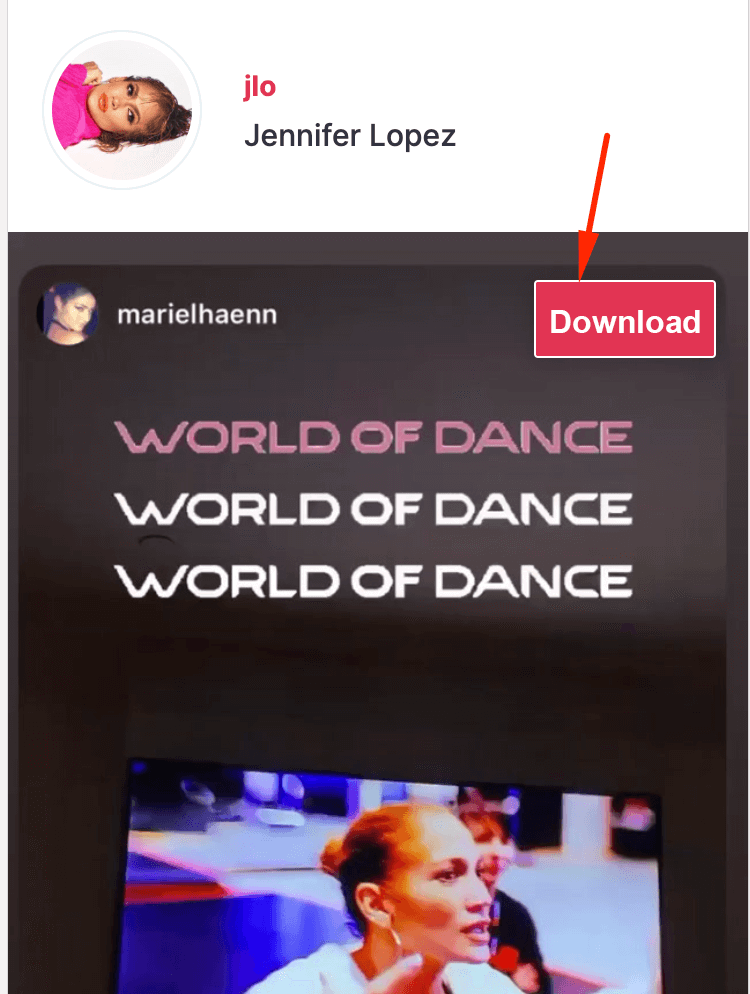How to download a Story onto Android
To download a story on Android, you need to go to this page and follow the instructions:
- 1. Enter the Instagram username whose story you want to download or watch.
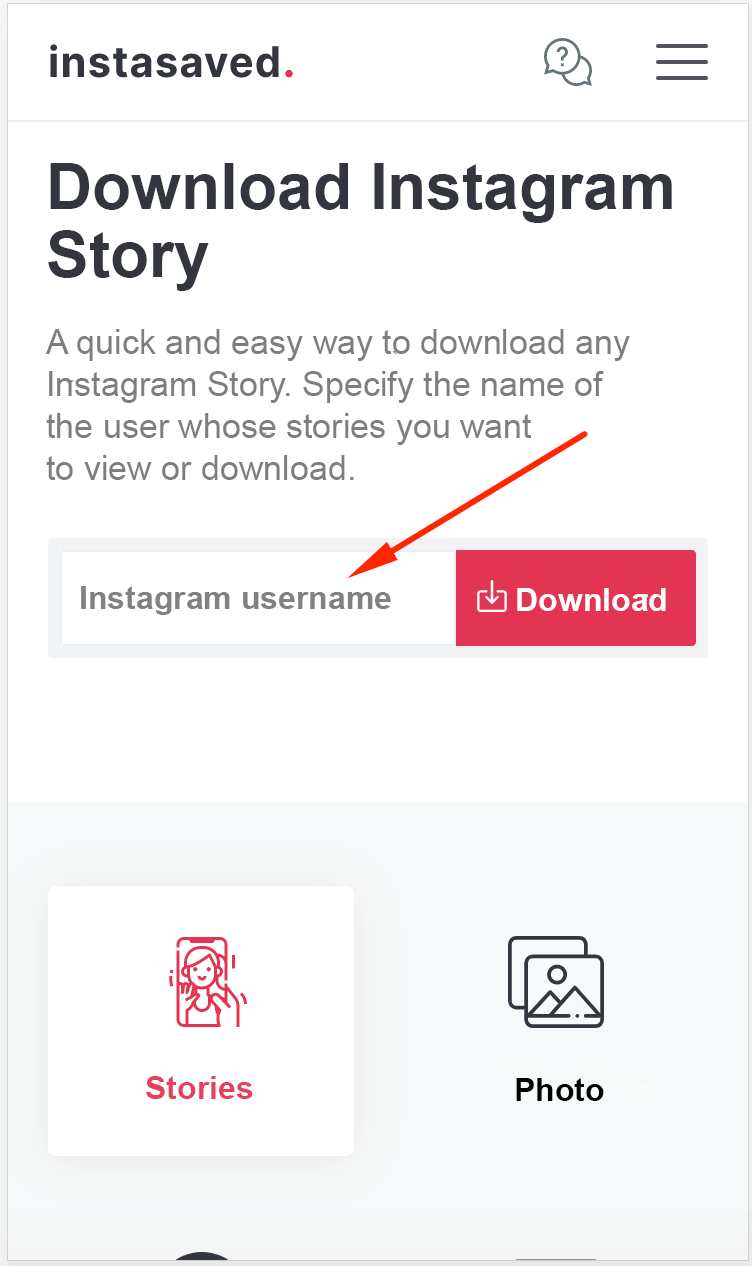
- 2. Click the Download button
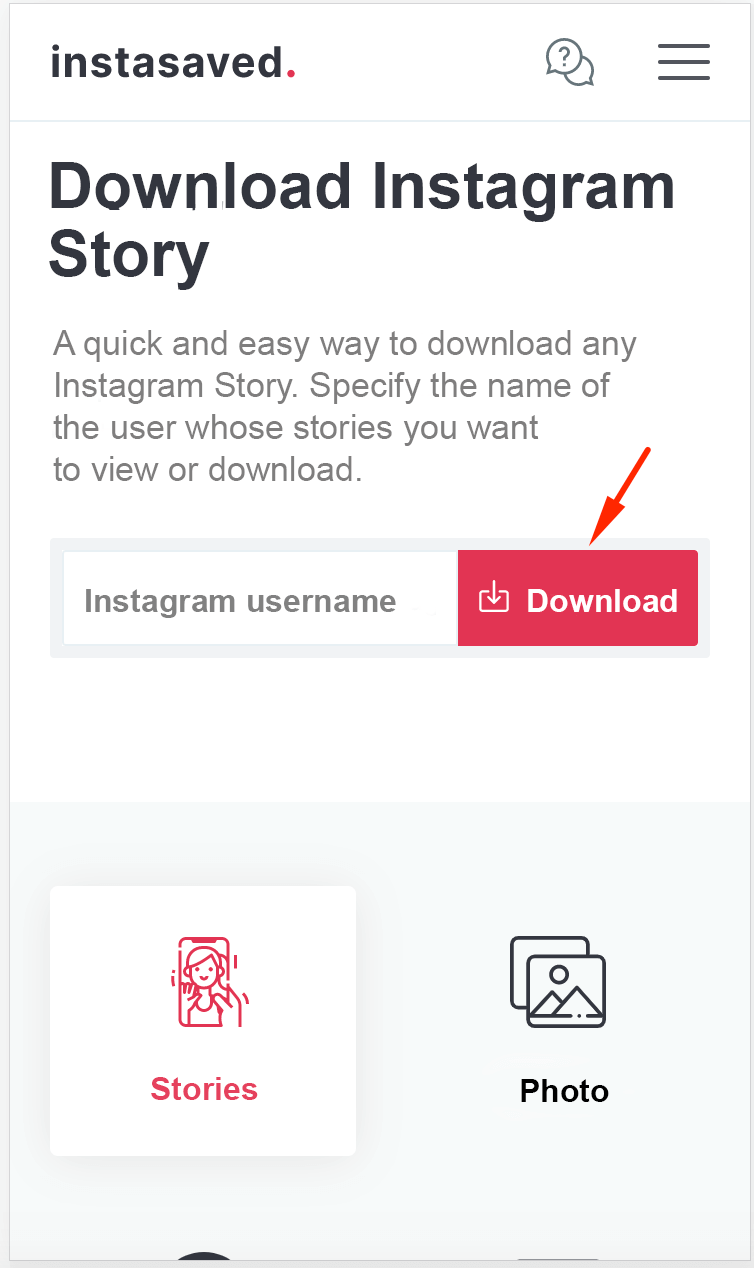
- 3. An indication of loading data from Instagram will appear.
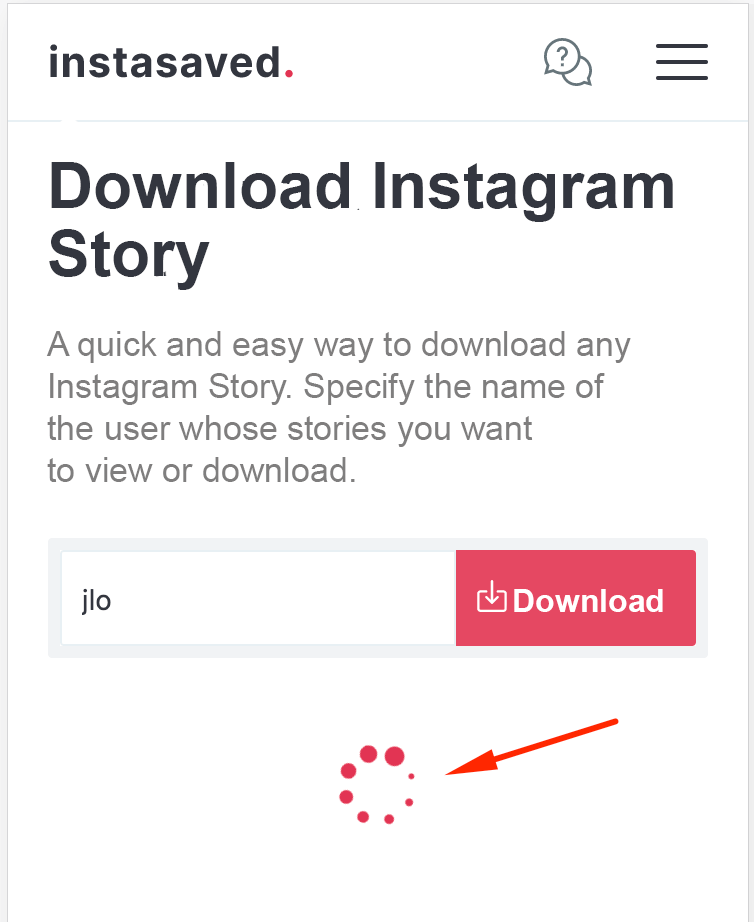
- 4. The stories of the requested user will be displayed, you can view or download them onto your Android device.
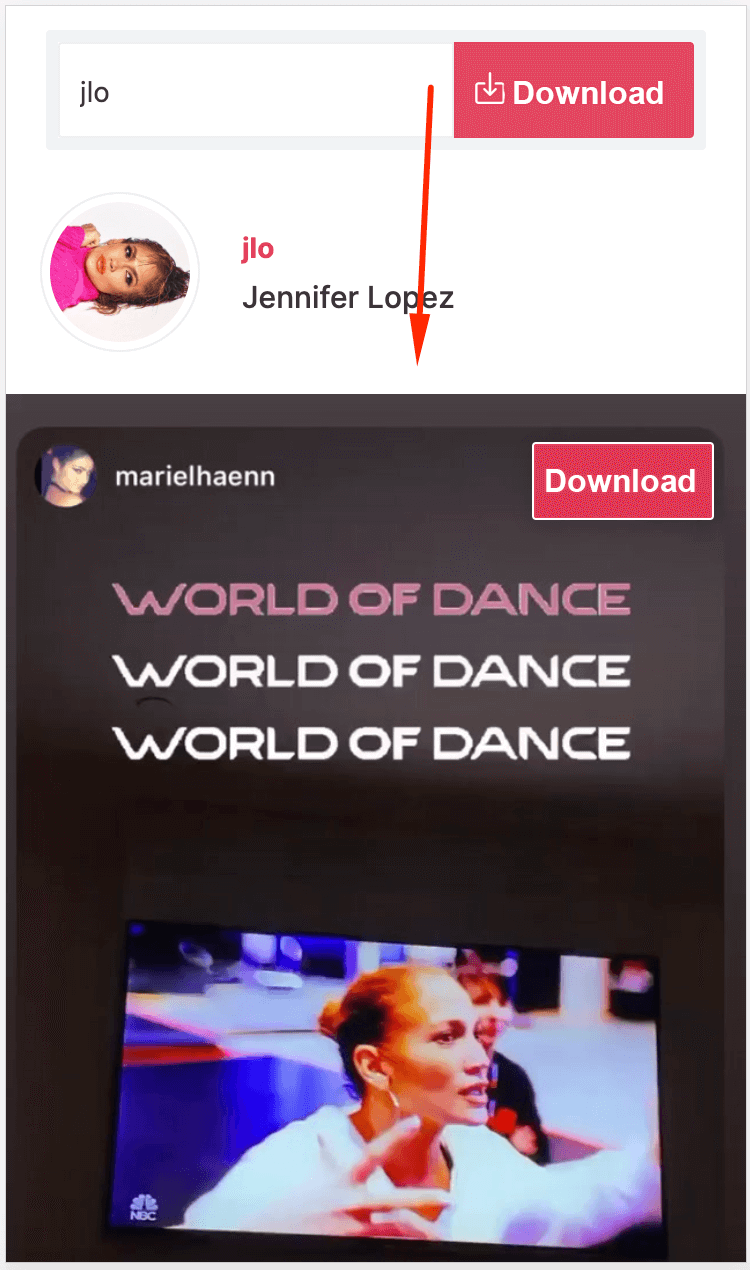
- 5. To download the needed story, just click the "Download" button on it.